Magento 1 to Magento 2 Guide
The Exec’s A-Z Magento 1 to Magento 2 Migration Guide
More and more businesses need to confront the realities involved with transitioning an ecommerce store to a better platform.
The process is sophisticated.
Finding a trustworthy partner to help is daunting.
Footing the bill often leaves businesses wondering if the juice is worth the squeeze.
We feel you.
Here’s the thing: there’s plenty of ecommerce growth left to tap into.
The world continues to march toward globalization (despite economic slowdowns), and the ecommerce platform you use is more important than ever. Magento 2 is a leader in the space, and everyone online is pushing you to make the switch. Change may be inevitable, but that doesn’t make it easy.
In this article, we’ll talk through all of the issues surrounding Magento 1 to Magento 2 migrations, including whether you should choose Magento 2 over another platform, how you can prepare for migration, and what kind of process you can expect during a migration to the Magento 2 platform.
Should You Upgrade to Magento 2?
Maybe. Magento 2 is a powerful platform with a host of benefits for online enterprises. If you’re currently running on Magento 1, then Magento 2 will likely provide key leaps that improve efficiency, lower costs, and expand reach.
Since Magneto 1’s end of life (June 2020), the platform has fallen behind in security, technical support, and compliance arenas. Since there are no longer official updates, the risk of data breaches and critical errors will only increase
While that doesn’t mean you are immediately at risk, it does mean that you’ll need to divert resources to shore up those areas. At some point, those costs will rise far past the costs of moving from Magento 1 to Magento 2.
Other than these very important points, Magento 2 is also just a better platform. Key benefits of Magento 2 over Magento 1 include:
- Superior architecture and system configurations
- Lower loading times
- Responsive design and native mobile optimization
- Ease-of-Use for Admins and webmasters
- Integration with multiple payment options
- Streamlined customer journeys
- Robust extension library on the Magento marketplace
- World-class customer support
- Active developer community
- Vastly improved security and compliance tools
Given the improvements over Magento 1, Magento 2 seems like a no-brainer.
Not so fast though. Before you pull the trigger, let’s talk about some caveats, because not everything is always straightforward when you’re talking about migrating an ecommerce store.
Caveat: Magento 2 Competitors
The elephant in the room when discussing any Magento-centric migration is always: which platform should I migrate to?
As of the writing of this article, Magento 2 has 2 main competitors in terms of performance: Shopware and Shopify.
Each platform comes with unique strengths, weaknesses, and considerations for online stores. If you want an off-the-shelf SaaS solution, Shopify will make you happy.
But if you’re still on Magento 1, chances are you need more from your ecommerce platform. Shopify has great specs, Magento has recognition (in North America), but the current leader is the European powerhouse Shopware. You can read more about why we love the platform at that link.
To keep things short and sweet here, we’re sharing a graph from a head-to-head SEO test we ran with today’s best ecommerce platforms. We included BigCommerce in our study, but aren’t recommending it at this time.
Here’s a look at our scoring:
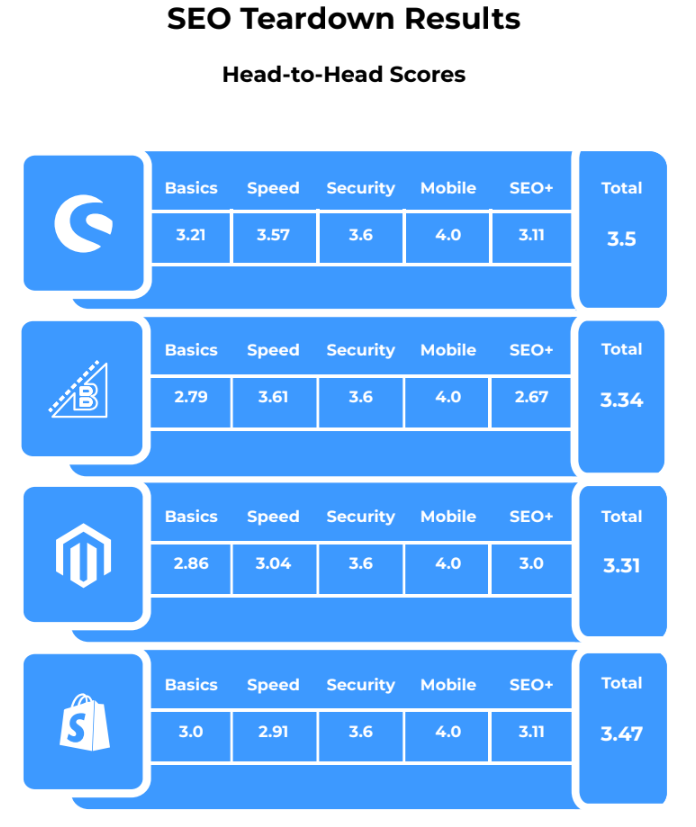
If you’re interested in reading more on this test and how we came to these conclusions, we’ll share it in an ebook soon.
For now though, we think the numbers are clear: Magento 2 has stiff competition.
If you’re moving ahead with a Magento migration, consider alternatives to Magento 2 before you pull the trigger. In our analysis, Shopware is the superior platform.
That said — do not mistake our endorsement for Shopware as a strike against Magento.
It’s a powerhouse of a platform and brands that commit to it see great results. Customization and optimization are key elements in Magento 2’s favor, and we love working with the platform.
Caveat: Bringing Magento 1 Customizations Forward
Before we move on to preparing for your Magento 1 to Magento 2 migration, there’s one more element to consider — current customizations on your Magento 1 site.
Bad news: Magento 2 will almost certainly be incompatible with custom Magento 1 extensions and tools that may be mission-critical.
If this is the case, you’ll likely need to find an alternative tool, build your own on Magento 2, or find a way to do without. If we had to guess, most of the stores that are still on Magento 1 are likely caught in this pinch.
If you’re like us and prefer the custom route, you’ll need to consider that cost and time commitment with your Magento 1 to Magento 2 planning. Working with a team of experienced Magento developers will be necessary, and we also recommend working with your current team to document your current processes before starting.
How to Prepare for a Magento 2 Migration
If you’ve assessed your platform options and decided that the Magento 1 to Magento 2 switch is for your business, congrats. You’ve successfully passed the first major hurdle.
Now you can begin the hard work of preparing, migrating, and optimizing your new website.
In this section, we’ll go through what you need to know in the preparation phase, which really means one thing: vetting and selecting a data migration tool. How you choose to migrate data affects every aspect of the process.
Select A Good Data Migration Tool — This Will Make Or Break Your Migration
We’ve had the honor to help a lot of brands migrate from Magento 1 to Magento 2, and the tool you choose to do the job should be top of mind if you decide to handle the process yourself.
Most articles on this subject recommend a data migration tool package that allows developers to preserve data in a shell application. This application allows you to incrementally capture data updates, exclude outdated and useless data, and secure transferring data with a private key (encryption key). It is currently the gold standard for migrating data and database assets during a shift from Magento 1 to Magento 2.
Other third-party tool services exist however, and may or may not be able to help you handle custom code, migrate settings from your current site, or provide functionality that meet your unique needs. Such tools can make the Magento migration process simpler on a case-by-case basis.
All that said, our goal here is not to provide a tutorial of a data migration tool. Rather, this article will break down the different data that your tool should be able to capture.
In the table below, we’ve broken down the core store data categories you need to capture, various aspects that make up those data categories, and a short reasoning of why this data is essential.
This is not meant to be exhaustive. Rather, we want to illustrate just how sophisticated and comprehensive your scope should be for a data migration project.
| Store Element | Aspects | Reasoning |
|---|---|---|
| Products | Product name, SKU, product description copy, availability, pricing, sales/special pricing, URL, meta data, physical aspects (weight, color, etc.), list of related products, customizations, downloadable assets, bundles or groups, Product media (images or video), stock availability | Migrating a store requires, at base, moving products and product information from one system to another with complete accuracy. The more data you can collect with your tool, the better you’ll be able to mimic current functionality in the end result. |
| Categories | Category name, description, URL, metadata, product imagery, filters | In the hierarchy of your website, product categories live one step above the products themselves and allow users & search engines easy access. Preserving current categories is often necessary. |
| Collateral | Blog posts, ebooks, whitepapers, homepage copy, reviews, media files | Preserving your current content, especially if it performs well and generates traffic, is an element of migration. If SEO and digital marketing are revenue drivers, have a plan to bring your marketing collateral with you. |
| Taxes | Tax class, tax rates, tax rules | Online sales are subject to taxation in many areas of the world. Failure to comply can result in serious consequences, and ensuring tax compliance is a critical element of data migration. |
| Orders | Order ID, status, products in order, product prices, quantities, order subtotal, taxes, shipping price, discounts, credits, invoice number, transaction history | Order information is critical for accurate delivery, accounting, and daily operations. Accurate details and transaction history should be migrated to your new store. |
| Customers | Customer name, contact information, subscription status, DOB, gender, password, billing address, shipping address | The last thing an established customer wants is to lose their account, history, saved payments, preferences, and loyalty rewards. Data migration tools should be able to handle the transfer of PII with no breaches, period. |
A few additional points to keep in mind:
- For multi-store migrations, complexity can increase significantly. This means it’s even more important to ensure that the data migration tool you use is able to capture accurate data and transfer it to your new platform.
- You will need time and expert insight to properly install and configure the data migration tool. The ability to manipulate and customize configuration files is critical to success.
- Create a cloned database and work with it. Do not use or manipulate data from in-production environments.
- Above all else, keep your store data secure.
Performing data migration from Magento 1 to Magneto 2 is not to be taken lightly or without a good data migration tool – this cannot be stressed enough.
Select a Trustworthy Migration Partner/Agency
If your eyes glazed over during that last part, we understand.
There’s a lot to consider, but the severity of mistakes during data migration cannot be overstated. Even small stores require attention to detail and careful work to ensure that the migration is successful.
Moving from Magneto 1 to Magneto 2 requires a lot of care. This is why it’s usually recommended to work with experienced Magento developers who know these systems, how they work, and how they can be worked to your benefit.
It’s somewhat self-serving for us to add this section, because Web Solutions NYC offers a Magneto 1 to Magento 2 migration service. That said, we do a good job and are experts at what we do — which is hopefully why you’re engaging with our advice. Please feel free to contact us if you’re interested in a Magneto migration agency partnership.
The Magento 1 to 2 Migration Process
Congrats — so far you’ve decided that Magento 2 is for you and gained valuable knowledge on selecting a tool that can make your migration happen. Now you’re ready to begin looking at the process you’ll use to move the data from one platform to the other.
You’ll find many variations of this Magento 1 to Magneto 2 migration process depending on the company, but most reflect the same arch. Just like the elements above, we caution that you not take these steps lightly.
#1: Plan
Start by finding a way to get your developers, agency partner (if applicable), digital marketing, sales, and company leadership all on the same page.
We’ll let that last statement breathe a bit.
Every ecommerce website needs a good strategy to guide decision making. Migrating from Magento 1 to Magento 2 is no different.
Developers with Magneto experience should lead the discussion and documentation of a proposed timeline, estimated costs, required personnel, and more.
Leadership should recognize that the process and timeline will be subject to changes during discovery and production.
Marketing and sales will need to communicate key data elements that allow them to be effective, as well as provide insights on improved design or user experience.
Some companies take time to analyze best- and worst-case scenarios with differing plans for each. The degree of detail you choose is important, but ultimately planning is only a phase. Don’t get stagnated here.
Also: remember to make a backup of your Magento 1 store.
#2: Budget
Whether you’re in-house or outsourcing, budgeting is always necessary. It’s also where a lot of businesses end up hurting, because the truth is that moving from Magento 1 to Magneto 2 will likely not be cheap.
If you’re looking for an answer to “how much does ecommerce migration cost” — the unfortunate news is that there’s no way to provide a concrete figure.
Let’s talk through an example. In this case, we’ll brainstorm for a small store with basic inventory management and a modest budget. Loosely defined.
At a minimum you’ll likely need a person to manage the migration process, a team dedicated to working on developing code or sourcing extensions, an established point of contact with outside agencies, and a method of reporting progress or roadblocks to leadership. If you’re redesigning or writing new copy, add these roles to the list as well.
If you expect your migration to take 6 months, you need to be prepared to pay for all of the salaries, infrastructure, and incidentals involved during that period. If there are delays, you’ll need to consider how to extend further into the future.
This is just one example — the reality is that each migration is as unique as the company behind it. It’s once again our recommendation that you consult a Magento 2 migration agency to help guide you in the process.
#3: Assess Hosting
Website hosting is an often unheralded aspect of ecommerce, but it’s vital. The servers your website lives on handle essential (and kinda boring) tasks every millisecond. How these servers respond to the data migration process should be considered.
Think of it this way — you’re about to leave on a business trip so you download a movie to your phone for the flight. Thanks to your high-speed wifi, the 3 gigabyte file downloads in 15 minutes.
Now imagine you had broadband from the 2000’s instead. That same download might take days and you’d have to read another Skymall magazine.
Here’s the connection: if your ecommerce store is hosted on slow, dated, or poorly managed servers, the data migration process will reflect those indiscretions. If you’re able to use the same hosting server, good. The main takehome is that a faster server migration will help you in ways you may not realize just yet.
Part of your data migration discussion should involve a detailed assessment of your hosting — and possibly a conversation about upgrading.
#4: Develop/Source Solutions
Now you can begin to tinker with your Magento 2 build.
This means creating a test environment and installing Magento 2. This allows you to proceed with step 5 (design) and begin installing or developing custom elements of your store.
For some ecommerce stores there won’t be a need to do much coding. There are a number of extensions on the Magneto marketplace that provide functions Magento 1 couldn’t.
If such a solution exists, you’ll need to find it and assess its compatibility with your data migration tool.
If your online store does require custom code to solve for a unique problem, this is when you’ll be able to rework that solution on your new platform.
If you’re working internally, this is the phase that requires careful communication and patience. The same can be said of working with an agency.
#5: Design
For most a design stage is mandatory.
Magento 1 themes are largely incompatible with Magento 2 themes, meaning the look and feel won’t just be copy-paste. At a minimum, you’ll need to find a compatible theme, redesign it to match your old site, and then test it within your development environment.
On the bright side, migrating to a new ecommerce platform presents a good opportunity to redesign your website — possibly even rebrand. If you’re moving from Magneto 1 to Magento 2, take the time to refresh things and start strong with a good strategy on the new platform.
#6: Migrate
When you’ve finished your design and ensured that everything is in place, you can finally begin the process of moving your data. The key to success at this stage is to utilize incremental migration to slowly roll out the new store.
Magento’s official documentation lists four stages of migration:
- Theme migration
- Extension migration
- Customizations
- Data migration
If you’ve followed the steps above, you’ll be prepared for each of these.
Conclusion
Migrating an ecommerce store is no easy task.
For the businesses that remain on the Magento 1 platform, migration to Magento 2 (or another ecommerce platform) looms large.
Magento 1’s End of Life has come and gone, and the resources to support long-term growth on M1 are dwindling.
Magento 2 is powerful — there’s no doubt about that.
If you’re migrating from Magento 1 to Magento 2, you’re doing a good thing for your business. You’ll still have to ensure that sophisticated elements of your past store are accounted for, migrated, and implemented, but the opportunity is there.
If you’re migrating from Magento 1 to a different platform, our best advice is to talk to some experts on the subject. Shop around, build relationships, and move forward with a company you trust.
Whatever you do, make sure you’re moving for the right reasons.
Establish a plan so you’re set up for success, and be patient as you move pieces into place.
When it’s all said and done, you’ll have moved from Magento 1 to Magento 2.



